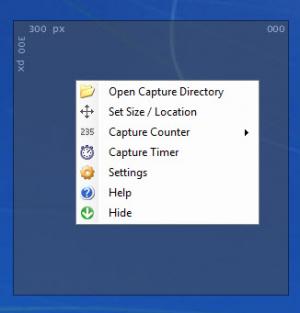ScreenParts
2.0
Size: 99 KB
Downloads: 3130
Platform: Windows (All Versions)
knas Coding, the developer that brought you Restarter, the properly good application that monitors the applications you choose and ensures they work no matter what, brings you the free, easy to use and efficient screen capture tool ScreenParts. This application captures the whole desktop or just a part of it and copies the screenshot to the clipboard or saves it as an image.
ScreenParts is a portable application. To get started with it, you need to download a small archive, extract its contents, then run the ScreenParts executable. You are well advised to check the Read Me file included in the archive as it provides valuable information on how to use the application.
Launch ScreenParts and a small 300px by 300 px window will show up. Right click this window (or right click the ScreenParts system tray icon) and you will be presented with a context menu that allows you to access the Settings menu, change the size of the aforementioned window, open the capture directory, and more.
Using ScreenParts can be done with the keyboard or with the mouse. By pressing the Enter key, whatever is under the floating ScreenParts window will be captured. The same thing can be done with the mouse, by double clicking the floating window. As mentioned above, the Read Me file provides valuable information on how to use ScreenParts – this includes a presentation on how to use the application with the keyboard and how to use it with the mouse.
No matter how you choose to use the application, the core functionality remains the same: the application will take a screenshot and place it to the keyboard and/or save it as an image file (PNG, JPG, GIF, TIFF, BMP, WMF, EMF, EXIF).
ScreenParts is a free application. Donations are appreciated. If you like the application, consider making a donation to support its development.
ScreenParts, a free and portable Windows application, offers a handy means of capturing what is on the screen.
Pros
ScreenParts is portable. Use hotkeys to access the application’s functionality. ScreenParts captures the whole screen or just a region; copies the screenshot to the clipboard and/or saves it as an image. Support for multiple image formats is provided. There’s a handy timer. ScreenParts is free.
Cons
None that I could think of.
ScreenParts
2.0
Download
ScreenParts Awards

ScreenParts Editor’s Review Rating
ScreenParts has been reviewed by George Norman on 20 Nov 2012. Based on the user interface, features and complexity, Findmysoft has rated ScreenParts 4 out of 5 stars, naming it Excellent